What is Jenkins?

Jenkins is an open source continuous integration-continuous delivery and deployment (CI/CD) automation software DevOps tool written in the Java programming language. It is used to implement CI/CD workflows, called pipelines.
Jenkins is a tool that is used for automation, and it is an open-source server that allows all the developers to build, test and deploy software. It works or runs on java as it is written in java. By using Jenkins we can make a continuous integration of projects(jobs) or end-to-endpoint automation.
Jenkins achieves Continuous Integration with the help of plugins. Plugins allow the integration of Various DevOps stages. If you want to integrate a particular tool, you need to install the plugins for that tool. For example Git, Maven 2 project, Amazon EC2, HTML publisher etc.
How to install Jenkins ?
curl -fsSL https://pkg.jenkins.io/debian/jenkins.io-2023.key | sudo tee \
/usr/share/keyrings/jenkins-keyring.asc > /dev/null
echo deb [signed-by=/usr/share/keyrings/jenkins-keyring.asc] \
https://pkg.jenkins.io/debian binary/ | sudo tee \
/etc/apt/sources.list.d/jenkins.list > /dev/null
$ sudo apt-get update
$ sudo apt-get install jenkins
$ sudo apt install openjdk-11-jre
$ java -version
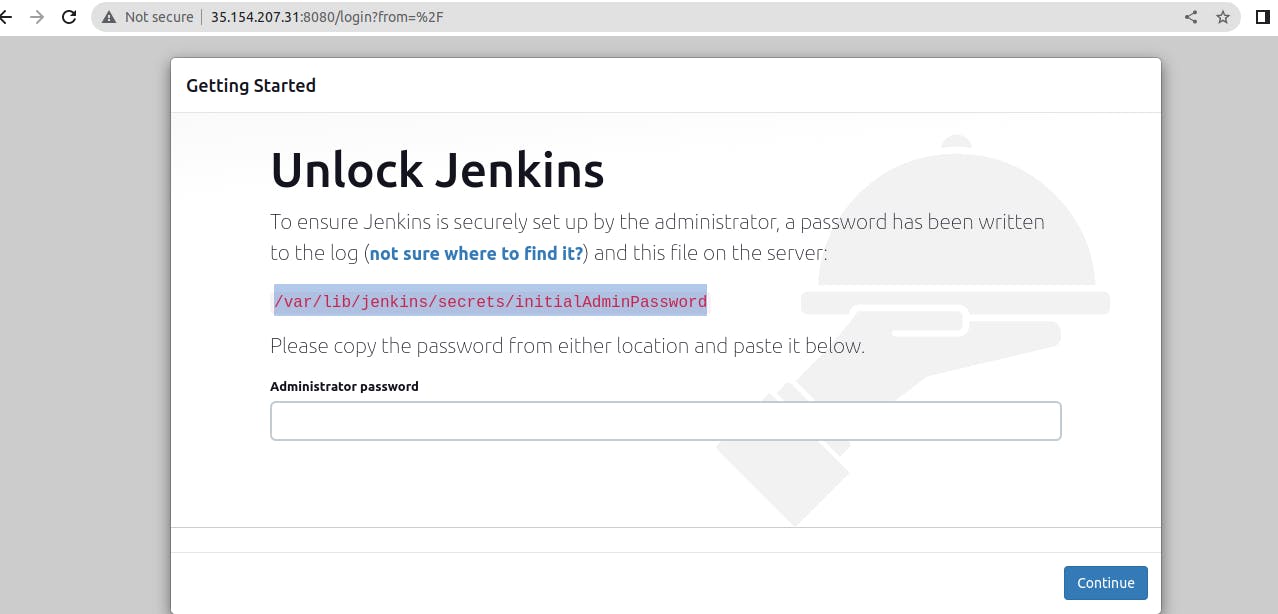
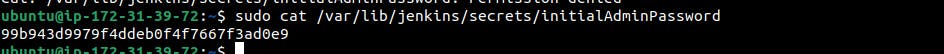
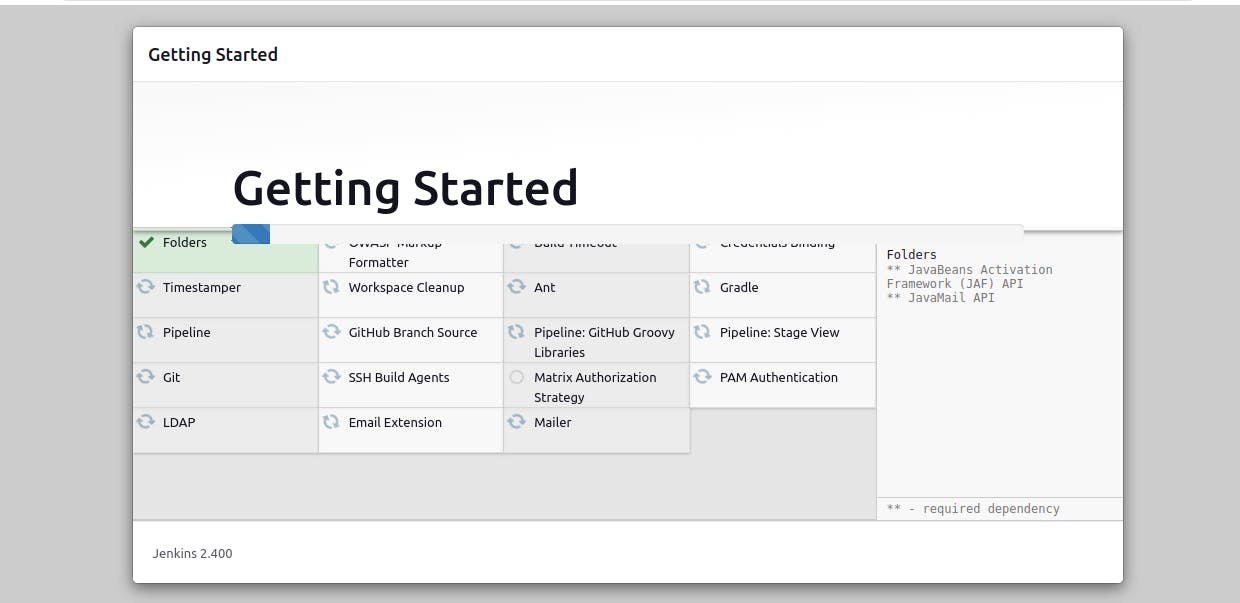
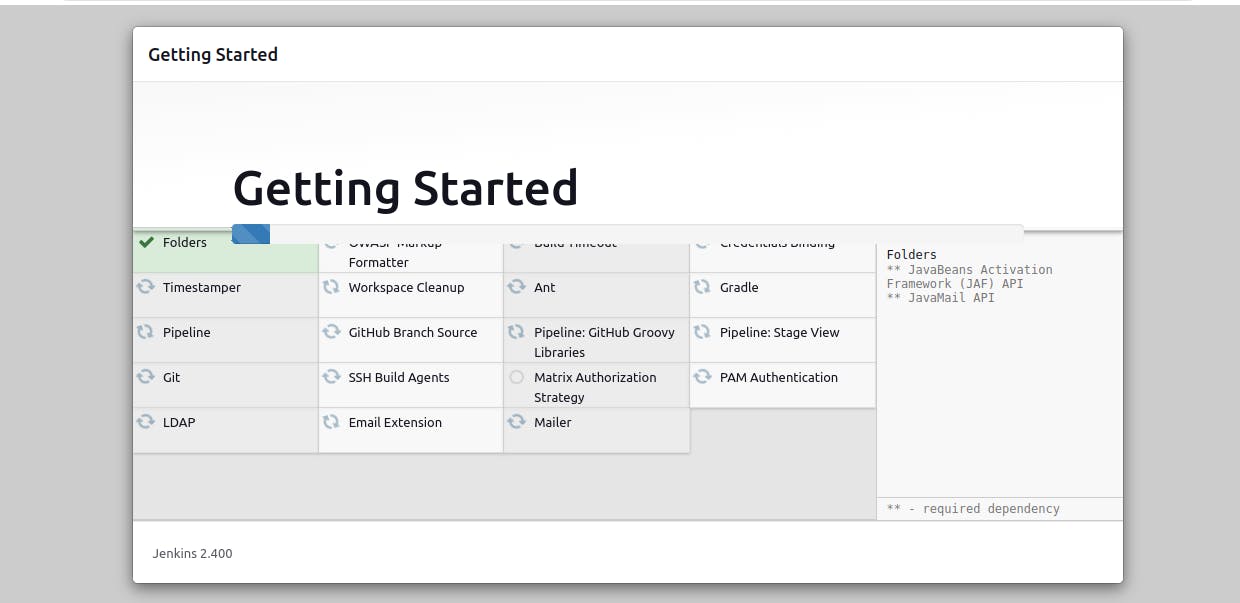
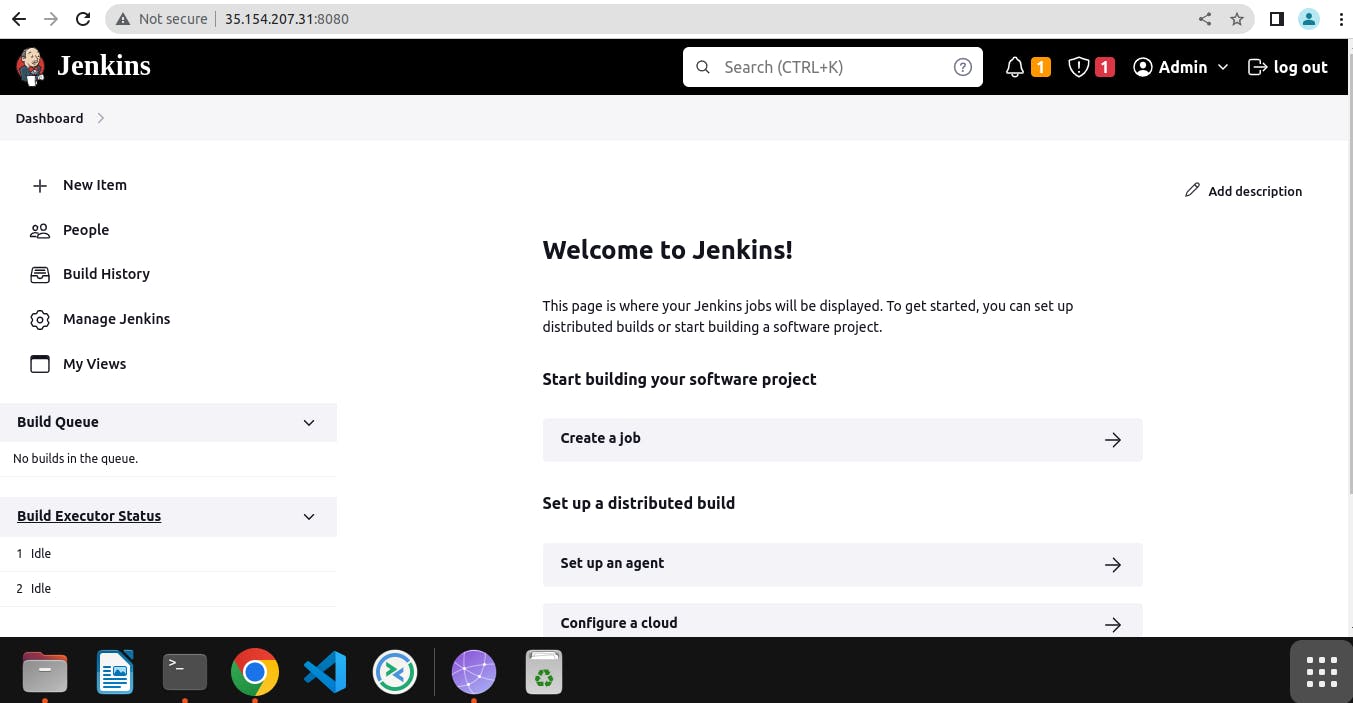
what is freestyle project in jenkins?
With a freestyle project, Jenkins users have the freedom to configure various aspects of the build process, such as specifying the source code repository, defining build triggers (e.g., scheduled builds, webhook triggers, etc.), specifying build steps (e.g., compilation, testing, packaging, etc.), and configuring post-build actions (e.g., notifications, archiving artifacts, etc.). Freestyle projects in Jenkins are highly customizable and can be used for a wide range of software development workflows, including building and testing applications written in different programming languages, deploying applications to various environments, and integrating with other tools and services.
Create a freestyle pipeline to print "Hello World!
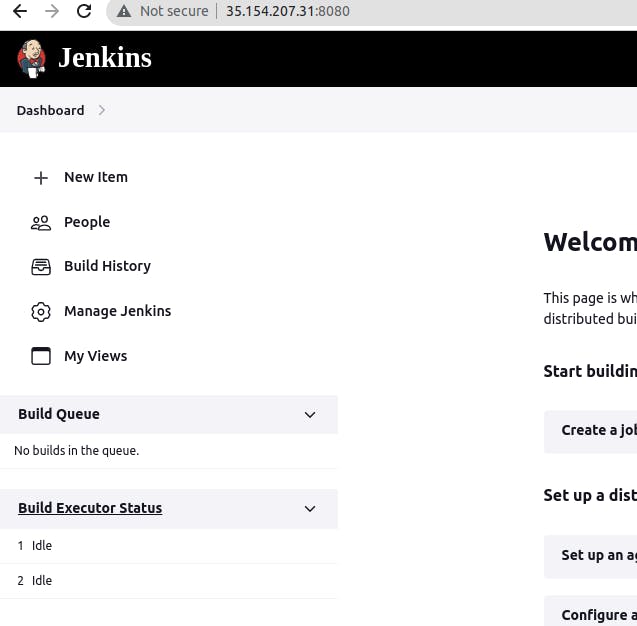
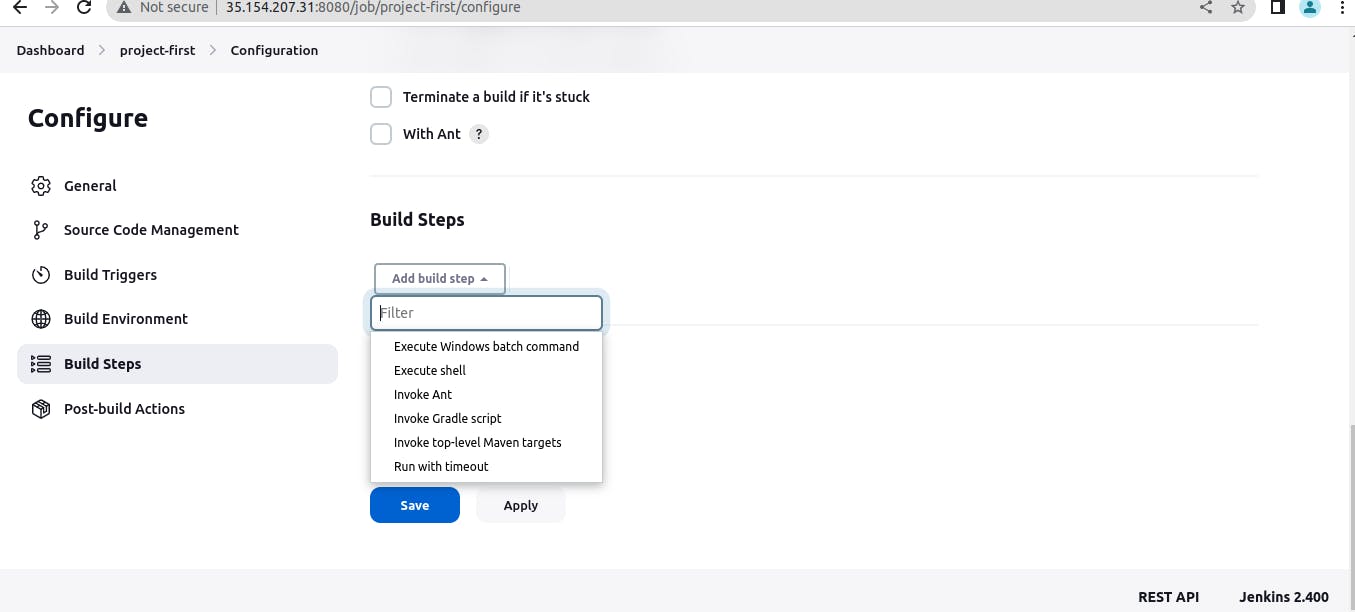
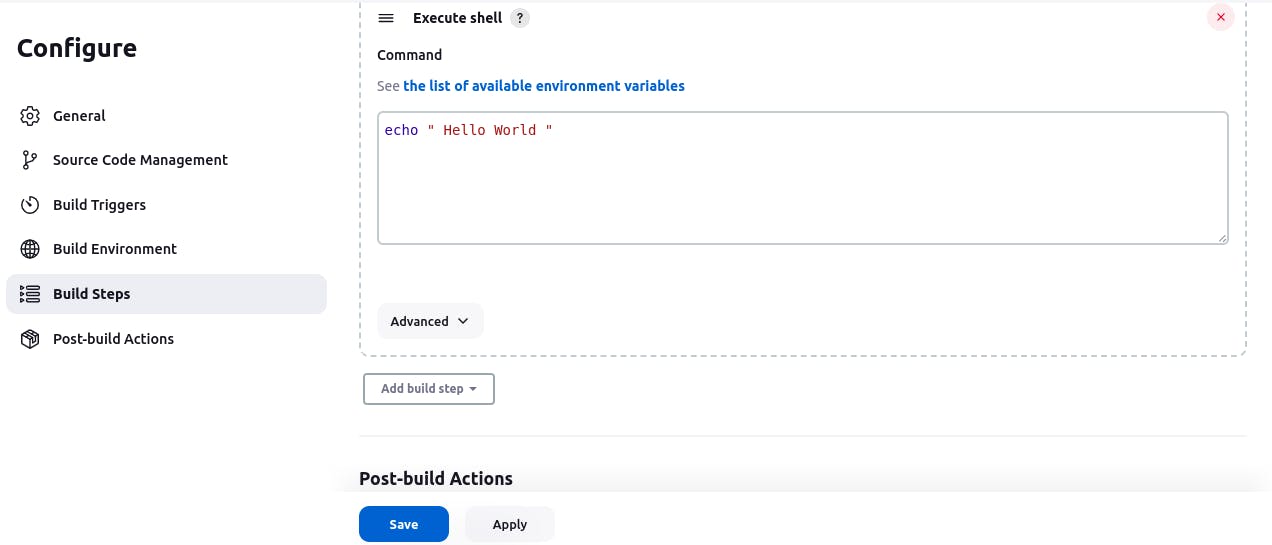
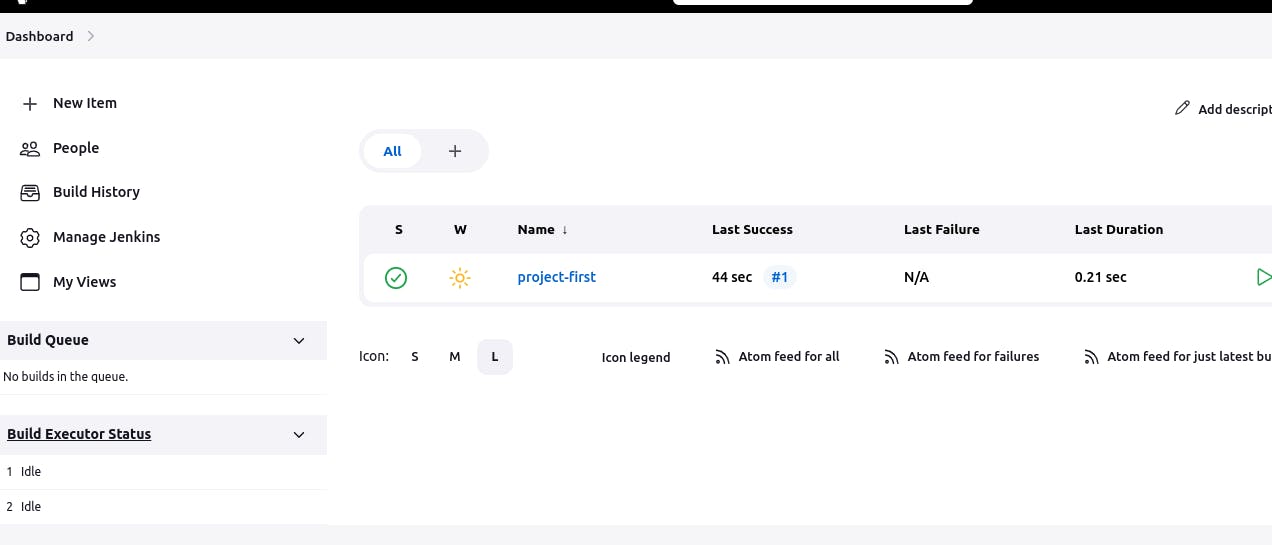
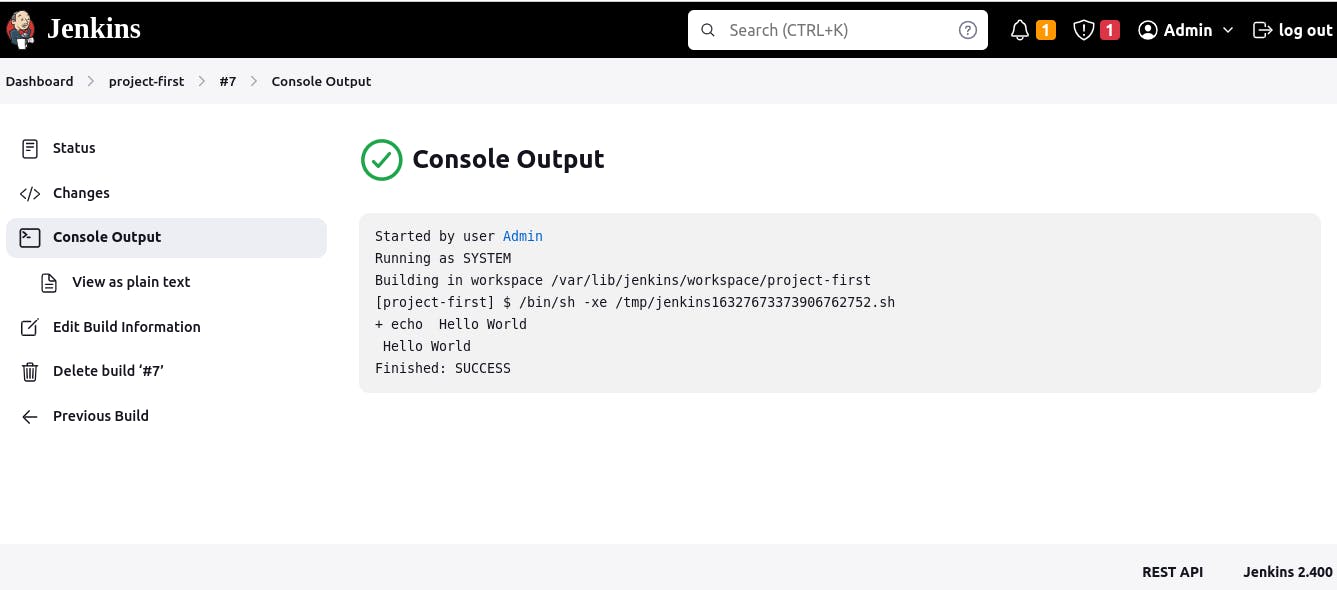
Thank You...................
